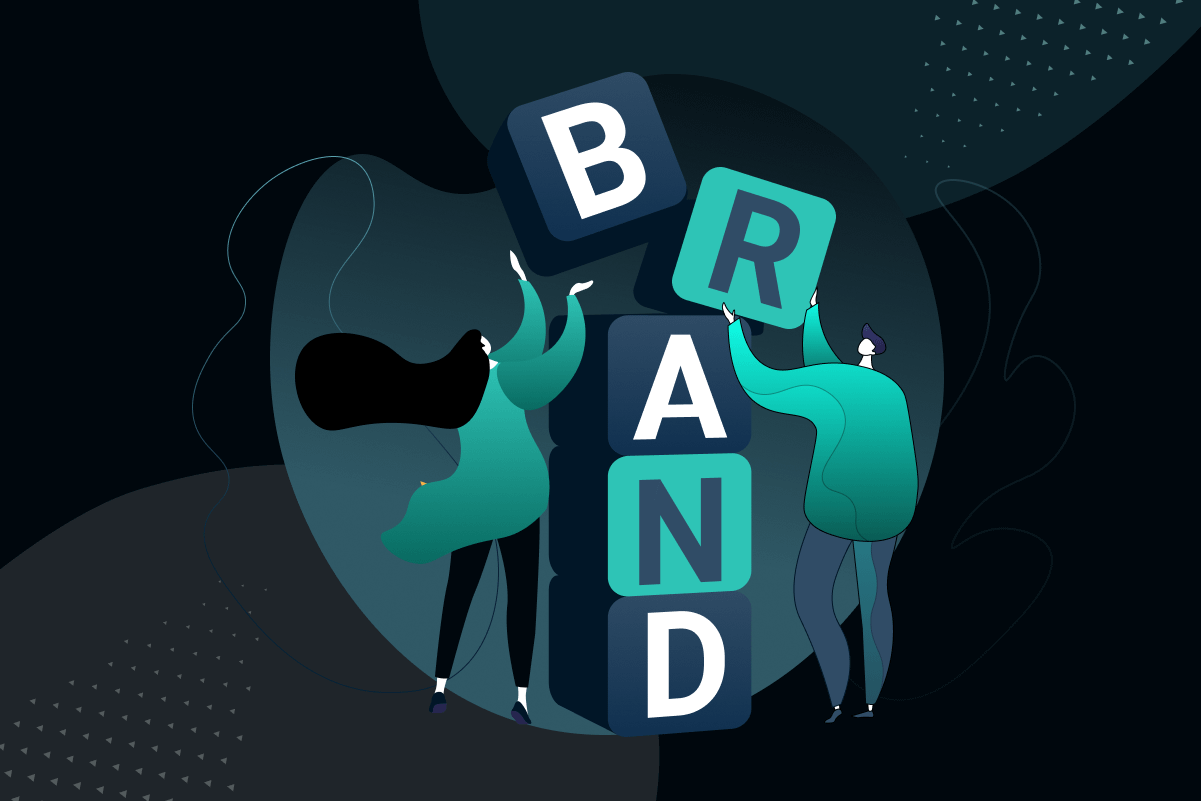What is UI/UX Design?
UI/UX design is a practice of crafting digital experiences through user interface (UI) and user experience (UX) design. This approach focuses on making websites, apps, and software both functional and enjoyable, blending aesthetics with usability to enhance user satisfaction and interaction.
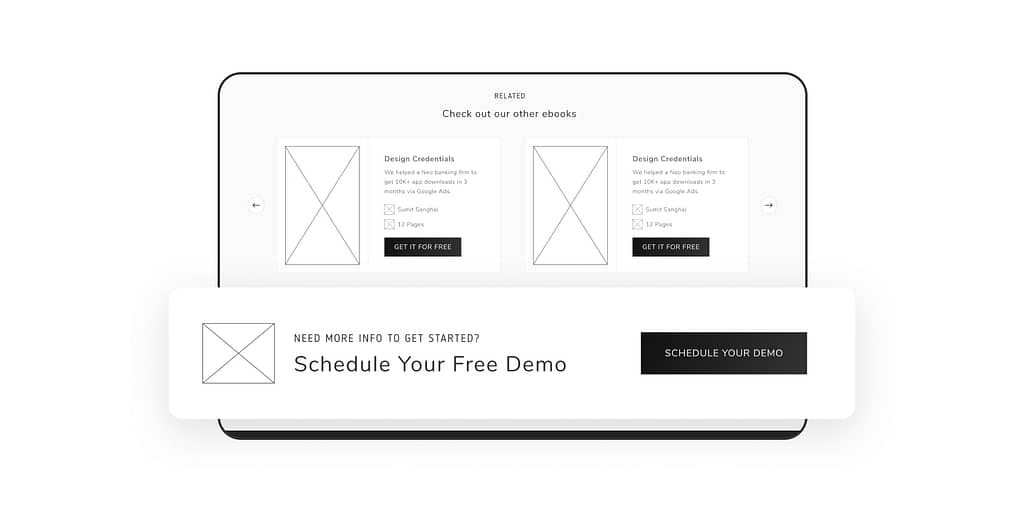
Key Principles of UI/UX Design
The fundamental principles of UI/UX design serve as a guide for creating intuitive and engaging user experiences. These principles include clarity, uniformity, inclusivity, adaptability, error avoidance, a human-centric approach, and user responsiveness.
Principles of Effective UI/UX Design with Real-World Examples
Simplicity
Simple pages drive more Most of us have seen Google’s homepage, it is a simple page with a search bar for entering queries, a logo, and a few links. A simple page with no clutters helps the user to get what they need with less effort.
User-Centered Design
When a user is involved in the design process, it becomes easy to understand their needs.
Airbnb is one such company that understands the importance of user-centered design. The company offers personalized recommendations based on user’s previous searches and travel interests.
Visibility
It is important to clearly show important features like call-to-action buttons, as this guides the user to take action efficiently. Amazon highlights the shopping cart and wishlist icons prominently, ensuring users can quickly locate and manage items they’re interested in purchasing.
Consistency:
Maintaining consistency in colors, typography, and icon style throughout the web pages makes the user journey easy. LinkedIn maintains consistent UI elements like color schemes, typography, and icon styles across its desktop and mobile apps, making the interface predictable and familiar.
Feedback
Feedback validation increases the user’s trust and clarity in the experience. When you complete any task and you get validation or feedback, it makes you feel trusted, as the acknowledgment is passed. It could be either an animation or a written message.
Accessibility
A website should be accessible to all individuals including those with disabilities. YouTube offers this option. YouTube offers accessibility options such as closed captioning, keyboard shortcuts, and screen reader support, enabling disabled users to enjoy video content.
The Design Thinking Process
Design thinking is a process of solving any wicked problems in your business. These problems usually don’t have solutions by tried and tested logic. These problems need out-of-the-box logic with innovation and creativity. Following are the stages of the Design Thinking process:
Empathize: Research to deeply understand your users’ needs.
Define: Clearly articulate the users’ needs and identify their core challenges.
Ideate: Brainstorm creatively to challenge assumptions and generate a range of ideas.
Prototype: Begin developing practical solutions that can be tested.
Test: Experiment with your solutions to see how well they address user needs.
Understanding the User-Centered Design Approach
User-centered design (UCD) is an approach that centers users and their needs at the center of every step. In UCD, design teams work closely with users throughout the process, using different research and design methods to better understand them. This helps create products that are easy to use and meet users’ needs.
“This design approach combines methods to understand user needs, such as research and interviews to gather information and brainstorming to generate unique ideas. The term ‘user-centered design’ originated in the 1970s and gained recognition through the work of Don Norman, who contributed significantly to user experience and cognitive science.”
What is the difference between UI and UX?
| Aspect | UX (User Experience) | UI (User Interface) |
|---|---|---|
| Focus | Overall user journey and satisfaction | Visual design and layout of product’s interface |
| Goal | Ensure usability, accessibility, and a smooth experience | Make the interface visually appealing and intuitive |
| Key Activities | User research, wireframing, journey mapping, information architecture | Visual design, branding, layout, and interactive elements |
| Outcome | A seamless, meaningful experience for the user | An attractive, easy-to-navigate, and cohesive interface |
| Tools Used | Personas, user flows, prototypes, wireframes | Design software (e.g., Sketch, Figma), color and typography |
| Role in Product | How the product works and feels | How the product looks and responds to user interactions |
| Primary Focus | Problem-solving for user needs and functionality | Crafting aesthetic and engaging visuals and interactions |
This format highlights the unique contributions of both UI and UX in the design process
Tools for UI/UX Designers
UX Tools help you through the different steps of the UX design process: User research, wireframing, prototyping, and optimization are the “must-dos” of the process.
Sketch –Known for making universal design changes easy, Sketch is popular for creating consistent prototypes and final products with features like resizing and alignment.
InVision Studio – Ideal for interactive prototypes, it offers dynamic elements, animations, and collaboration tools for sharing work and receiving feedback.
Axure – Used for realistic prototyping, Axure supports high-detail designs and smooth workflows for easy handoffs to developers.
Craft – A plugin for Photoshop and Sketch, Craft helps sync project updates and offers placeholder content like Getty and iStock images.
Proto.io – Focuses on user testing, enabling designers to create prototypes that feel real with features for collaboration and integration with testing tools.
Adobe XD – Perfect for Adobe Creative Cloud users, Adobe XD provides vector-based tools for prototyping with an Adobe-familiar interface.
Marvel – Great for small teams, Marvel allows for the creation of wireframes, interactive prototypes, and offers a “Handoff” feature for developers.
Figma – Known for team collaboration, Figma enables real-time design editing, prototyping, and is browser-based for easy access.
Origami Studio – Built for advanced prototyping, it offers complex features and integrates with Sketch, making it suitable for detailed designs.
Webflow – An all-in-one web design tool, Webflow allows designers to create websites without coding and generates production-ready HTML and CSS.
FlowMapp – Focused on creating user flows and sitemaps, it’s dedicated to UX design for better structuring and navigation of content.
Balsamiq – Best for low-fidelity wireframes, Balsamiq allows easy wireframe creation with a whiteboard-like experience for beginners.
VisualSitemaps – Specializes in visual sitemaps, with automation features that generate sitemaps and support password-protected sites.
Treejack – Used for information architecture, Treejack helps test website structures to improve content navigation and organization.
Wireframe.cc – A minimalist wireframing tool, it’s designed to create simple, low-fidelity wireframes with a basic interface.
Optimal Workshop – A UX research platform, it offers tools for usability testing, information architecture, and qualitative research.
UXCam – Used for session replays, UXCam records user interactions to understand user behavior and identify app or website issues.
UXPin – Known for accessible prototyping, UXPin includes usability testing features and allows for real-time collaboration.
Justinmind – Best for mobile app prototypes, it offers a range of gestures for interactive app experiences, along with collaboration tools.
Lucidchart – Ideal for beginners, it allows easy creation of diagrams, user flows, and journey maps with an intuitive interface.
Introduction to Responsive Design
When web pages are viewed from different devices like desktops, phones, and tablets are viewed differently. In such a situation web page on every device should look the same and also should be easy to use regardless of the device.
Why responsive web design ?
- The importance of responsive web design is that it offers an optimized browsing experience.
- As the reponsive web design provides a consistancy it become easy to drive customers and clients on smaller devices like smartphone. This in turn increase the lead geneation, sales and conversion.
- Time and cost on-site content management is decreased
- Stay ahead of the competition (even 44% of Fortune 500 companies are not mobile-ready at this time!)
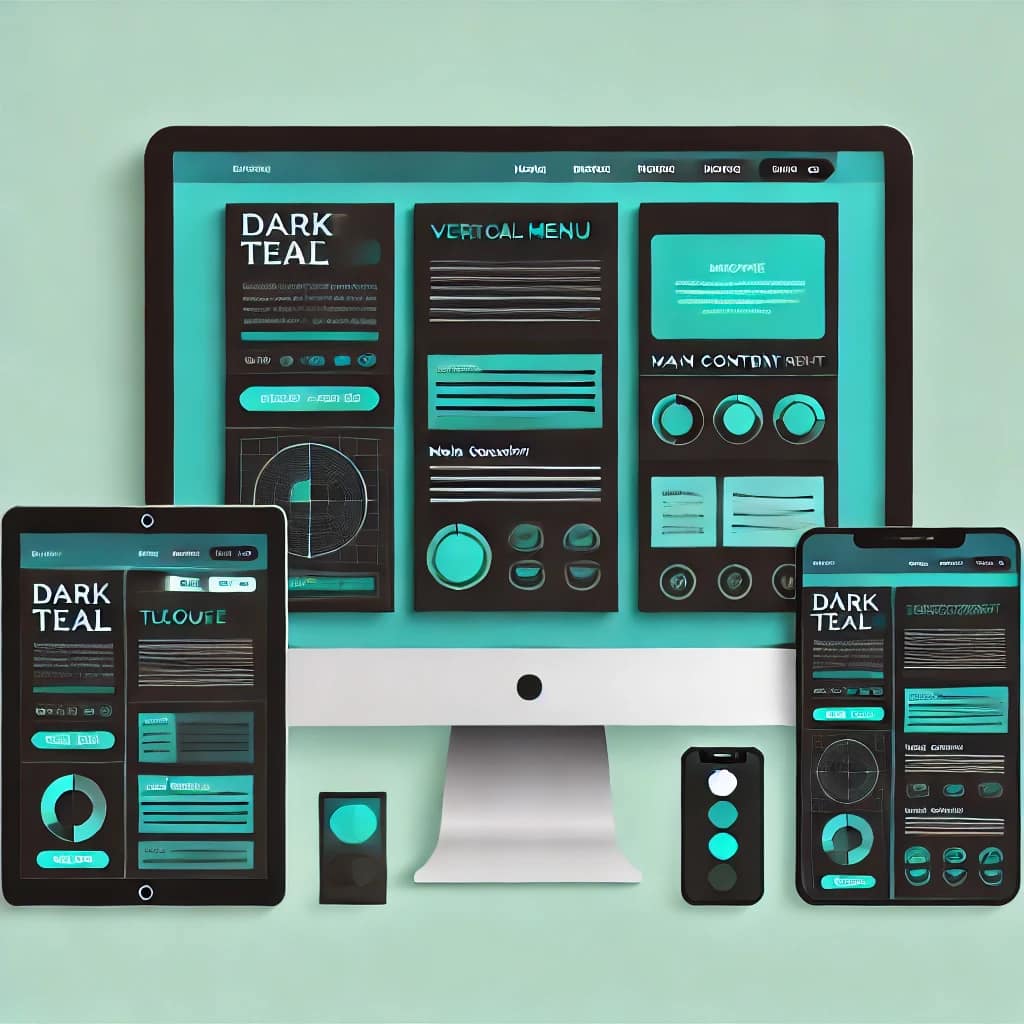
The Role of Typography in UI/UX
Typography is the way text looks and is styled. It also means the skill of working with text, which you probably use often when making documents or projects for work, school, or personal use.
The role of typography in the user experience of a website or application is vital. Making small changes, such as adjusting typefaces or spacing, controls how users interact with content. Typography improves readability, builds a clear visual hierarchy, and creates a balanced design, which enhances users’ experience.
Common Types of Fonts
Fonts play a big role in design, and understanding a few basics can make a big difference.
Serif Fonts: These have small strokes (serifs) at the ends of letters, giving a classic, traditional feel. They’re often used in print like magazines or newspapers.
Sans Serif Fonts: Without the extra strokes, these have a clean, modern look, making them great for digital screens.
Display Fonts: Decorative and bold, these are best for titles or headers in graphic-heavy designs.
Choosing and Combining Fonts
Fonts convey a tone—casual, formal, or modern—so pick one that matches your message. Avoid overused options like Comic Sans or Papyrus, and stick to one or two fonts per project. For contrast, mix complementary styles, like serif with sans serif or bold with simple, to create a balanced design.
Conclusion
In conclusion, the principles of UI/UX design include creating visually appealing, user-centric experiences and interfaces to meet the user’s needs along with the business goals. A design with ease of navigation
A great design ensures seamless navigation, fosters engagement, and leaves a lasting impression on users. Whether you’re launching a new product or revamping an existing one, a well-executed UI/UX strategy can make all the difference.
Ready to bring your vision to life? Contact us today for exceptional design solutions that elevate your brand and engage your audience!