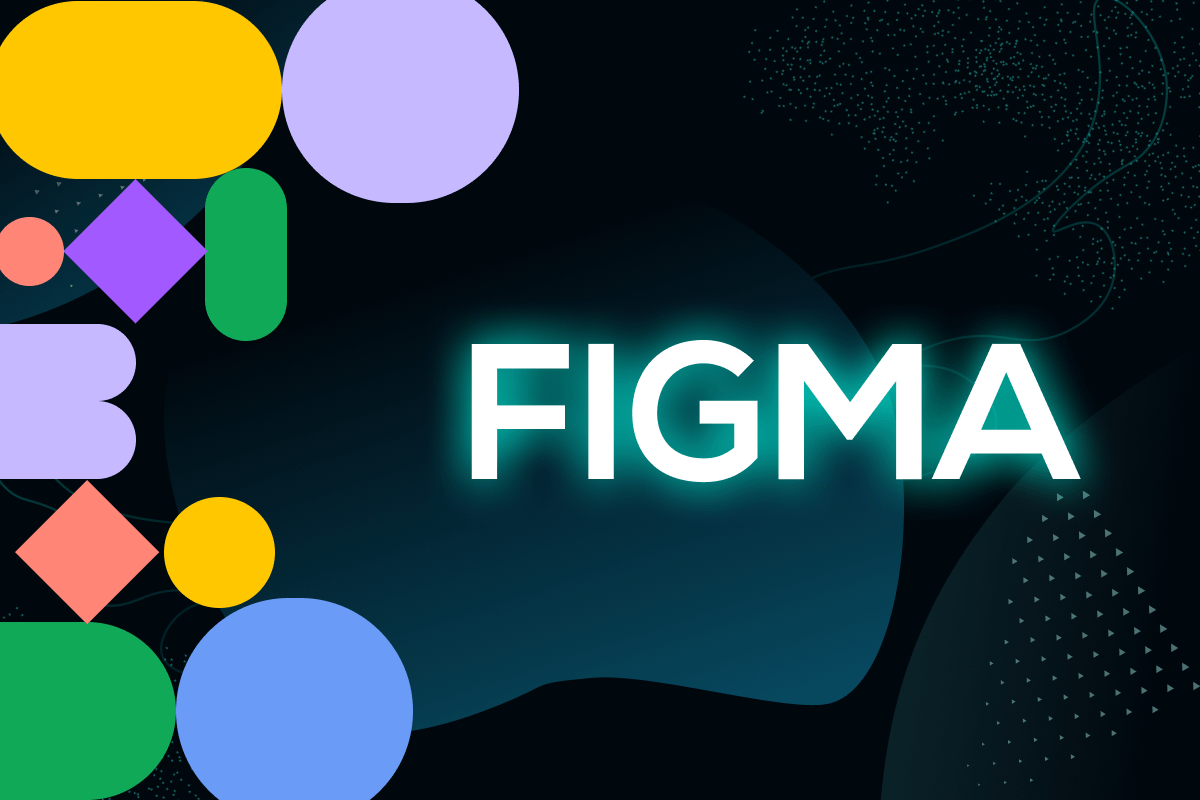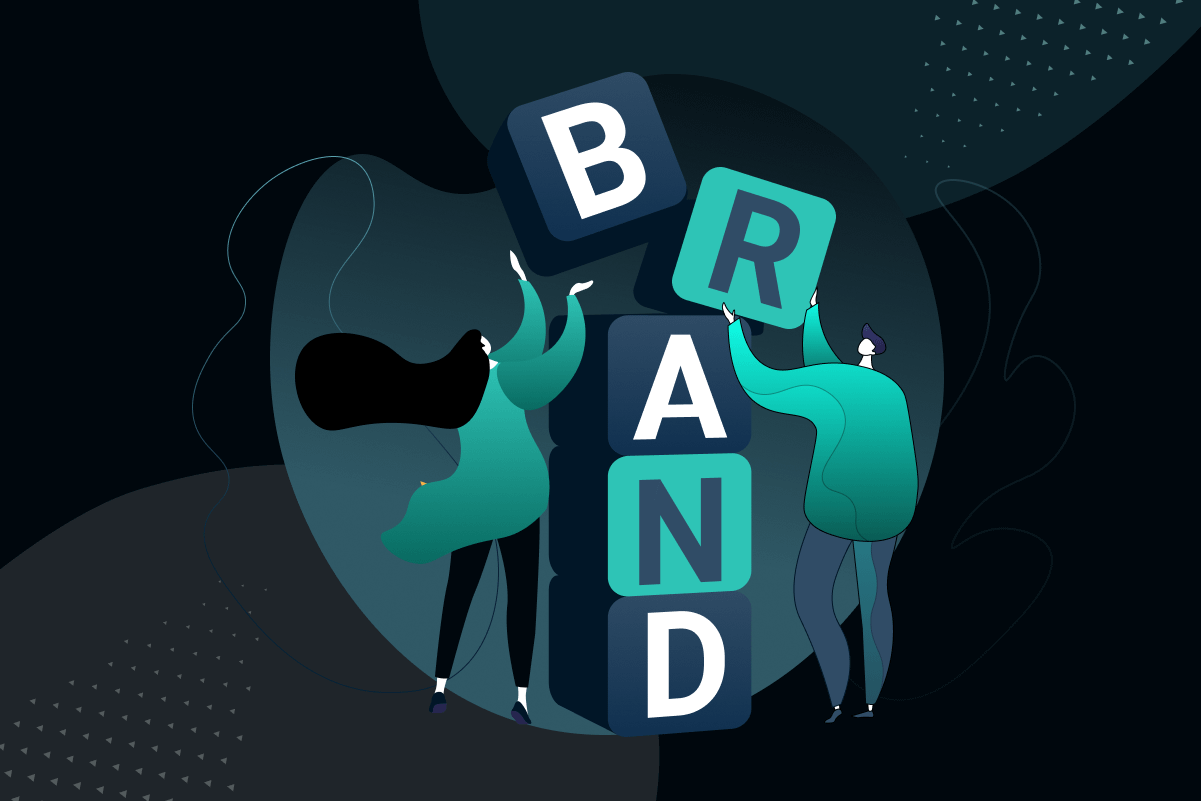Figma has long been the favorite design tool for teams worldwide. However, with the Figma 9.0 release, it’s clear that this collaborative design platform will not slow down any time soon. Packed with new features like Dev Mode, interactive components, and default library management, Figma is making design workflows even smoother, faster, and more collaborative. If you’re a designer or developer, this latest update will streamline your process, improve communication, and help you deliver top-notch designs faster.
Let’s break down exactly what makes Figma 9.0 a must-have for any design team and how it can enhance both collaboration and creativity.
What is a Figma Tool?

Before we get into the updates, here’s a quick refresher: Figma is a cloud-based design tool allowing real-time collaboration. It’s like Sketch but with way more collaboration options. Whether you’re working on UI/UX, websites, or app designs, Figma has tools for prototyping, designing, and even user testing. Plus, since it’s web-based, you can access it from any device without hassle.
But now, with Figma 9.0, there’s even more to get excited about!
Key Features of Figma 9.0
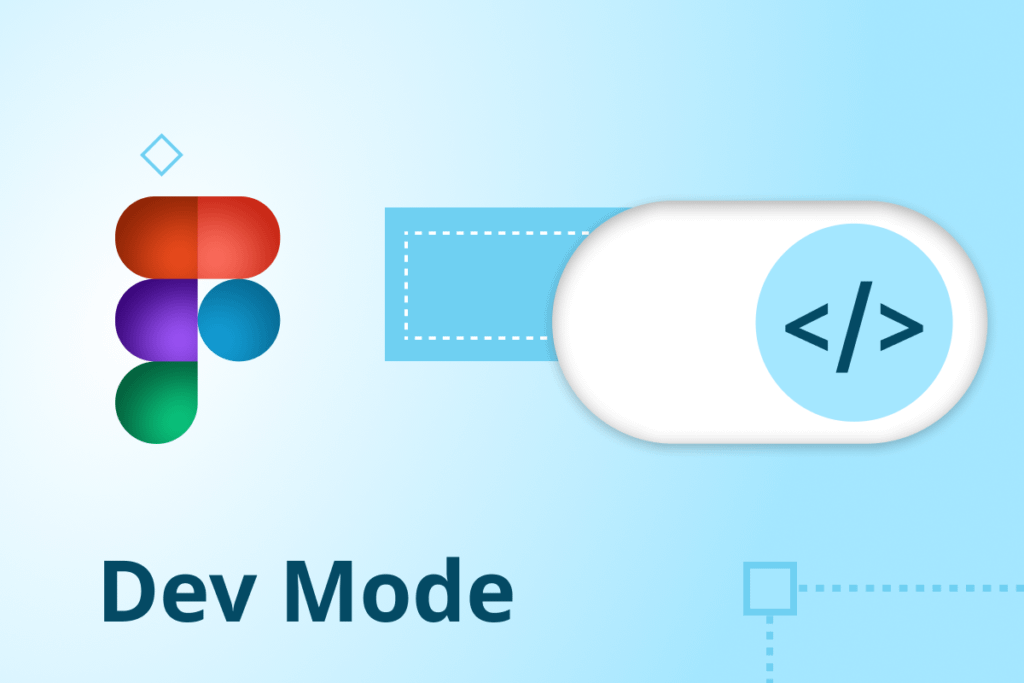
1. Dev Mode: Bridging the Gap Between Designers and Developers
One of the biggest additions in Figma 9.0 is Dev Mode, a dedicated workspace designed to make collaboration between designers and developers even more efficient. In Dev Mode, developers can inspect code and design assets with ease. They can export code fragments, debug designs, and access all necessary assets to bring the designer’s vision to life without constant back-and-forth.
Its Advantages:
Faster handoff: Developers can get everything they need directly from the design file without interrupting designers.
Code inspection: Dev Mode lets developers view the underlying code for any design component, which speeds up development and reduces errors.
Real-time updates: Developers see design changes in real-time, eliminating any confusion about version control or updates.
With Dev Mode, Figma is making sure that designers and developers speak the same language, minimizing miscommunication and streamlining the handoff process.
2. Interactive Components: A New Era of Prototyping
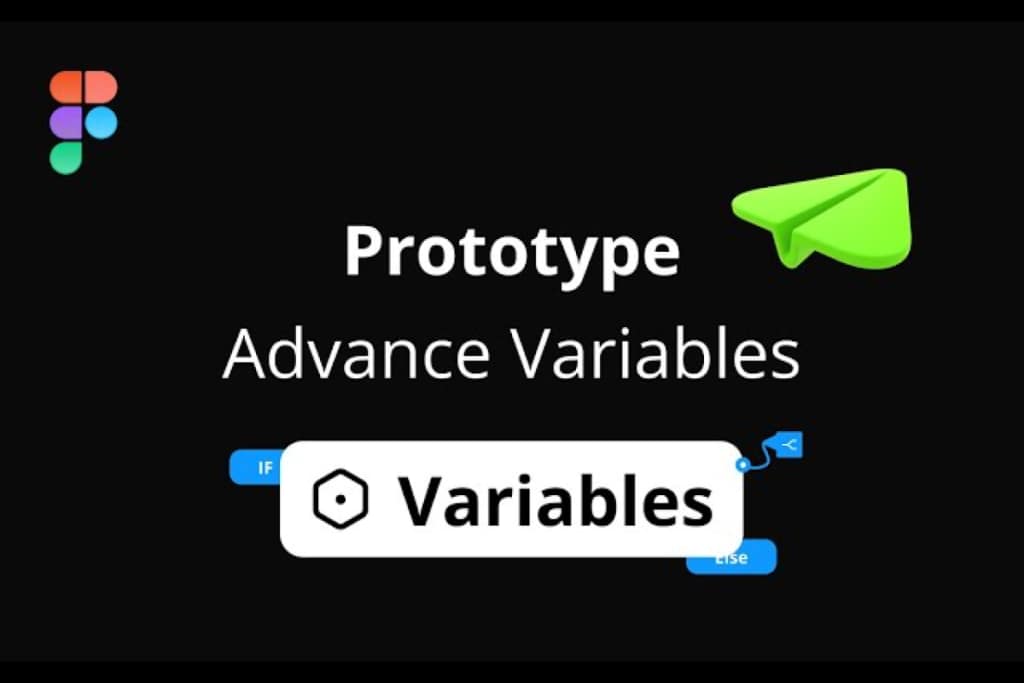
Prototyping in Figma was already great, but with interactive components introduced in 9.0, things have gotten even better. Now, designers can create components that change based on user interaction—think buttons with hover states, toggles, and dropdowns that reflect real-life user behavior.
Its Advantages:
Realistic prototypes: Designers can create interactive components that mimic real user actions, making prototypes much more realistic and engaging.
Efficient design: Instead of creating multiple copies of the same element, designers can add different states (like hover or active) to a single component, streamlining their workflow.
User testing improvements: More realistic prototypes allow for better user testing, which leads to more valuable feedback.
By allowing for more dynamic and realistic prototypes, Figma allows designers to test and iterate faster, helping them design better products.
3. Manage Default Libraries for Workspaces
Managing design systems just got easier. In Figma 9.0, teams can now manage default libraries for a workspace. This feature allows you to set a default library that’s automatically included in every new file created within that workspace. It lets everyone on the team use the same components and styles, leading to more consistent designs across the board.
Its Advantages:
Consistency: No more worrying if someone uses the wrong component version. With default libraries, everyone is on the same page from the start.
Streamlined process: Designers can get to work faster without having to import libraries for each project manually.
Improved collaboration: With a unified design system, teams can work in unison to make all design outputs consistent and polished.
This feature is a huge win for teams working on large projects with multiple designers, ensuring everyone stays aligned.
4. Improved Auto Layout for Faster Designs
Another highlight of Figma 9.0 is the revamped Auto Layout feature, which allows designers to create responsive layouts faster and with less hassle. Auto Layout now includes more control over spacing, padding, and alignment, making designing for multiple screen sizes easier without manually adjusting every element.
Its Advantages:
Responsive design: Auto Layout makes designing for different screen sizes much easier, which is necessary for responsive web design.
More flexibility: Designers now have more control over how elements resize and adapt, which means less manual tweaking and more time spent creating.
Smooth workflow: Instead of constantly adjusting elements, Auto Layout does the heavy lifting, speeding up the entire design process.
With these updates, Figma makes it easier for designers to focus on creativity rather than getting bogged down by tedious resizing tasks.
5. Variables: Adding Dynamic Values to Designs
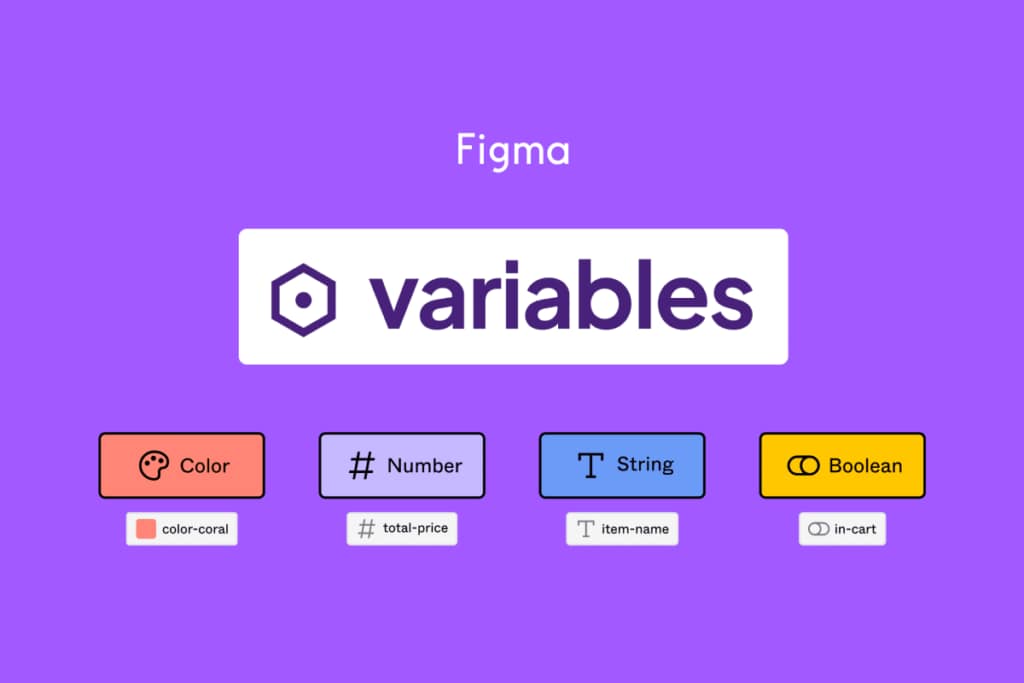
One of the most exciting additions in Figma 9.0 is the introduction of variables. With variables, designers can embed dynamic values (like prices or product names) into their designs, making it easy to update prototypes and components without manually changing each instance. It is especially useful for e-commerce sites or apps where values are constantly changing.
Its Advantages:
Dynamic content: Designers can quickly update designs with actual data, making prototypes more realistic and easier to maintain.
Time-saving: No need to manually update every instance of a value. Change it once, and Figma will automatically update it throughout the project.
Improved scalability: Variables make creating scalable design systems that can handle changes efficiently easier.
Figma has given designers a powerful tool for managing dynamic content and creating more realistic prototypes by introducing variables.
6. Figma on AWS: Powering Scalability
Figma’s infrastructure is built to handle millions of users, and with Figma 9.0, it continues to scale with the help of AWS (Amazon Web Services). From Amazon CloudFront to Elastic Cache and Amazon RDS, Figma’s cloud infrastructure makes design files load quickly so teams can collaborate without any lag, no matter where they are in the world.
Its Advantages:
Global reach: With AWS, Figma can provide a seamless experience for users across multiple geographies, whether you’re in North America, Europe, or Asia.
Fast file access: No more waiting for design files to load. AWS powers the infrastructure behind Figma, enabling lightning-fast access and real-time collaboration.
Scalability: As Figma continues to grow, AWS provides the infrastructure needed to support more users and larger files, making it the ideal platform for growing teams.
By leveraging AWS, Figma offers a platform built to scale, providing a reliable and fast experience for users everywhere.
7. Security You Can Trust: GDPR Compliant and More
Nowadays, data security is non-negotiable, especially when working on high-profile design projects. Figma 9.0 is fully GDPR compliant, guaranteeing that user data is secure and that the platform meets all necessary privacy regulations. It is especially important for teams working in Europe, where data privacy is strictly enforced.
Its Advantages:
Stress-free: Teams can trust that their data is secure and that Figma complies with all necessary privacy regulations.
Global compliance: Figma’s commitment to GDPR means that you can trust that the platform is secure no matter where your team is located.
Confidence for clients: For agencies or freelancers working with clients, knowing that Figma is GDPR compliant helps build trust and provides smooth collaboration.
By prioritizing security, Figma continues to be the go-to platform for teams looking to collaborate safely and securely.
How Wilson Wings is Leveraging Figma 9.0
At Wilson Wings, we’re always looking for ways to improve our design process and deliver better results for our clients. That’s why we’re thrilled to use Figma 9.0 in our day-to-day work. From Dev Mode to interactive components, the new features have streamlined our workflow, improved collaboration, and helped us create more dynamic and engaging prototypes.
What does it mean for Our Clients?
Faster turnarounds: We can deliver high-quality designs faster with improved collaboration tools and more efficient workflows.
Better communication: Dev Mode has made collaboration easier for our designers and developers, leading to fewer errors and more accurate implementations.
More realistic prototypes: Interactive components and variables allow us to create more engaging prototypes, giving clients a clearer idea of how the final product will look and function.
If you want to see how we can leverage Figma 9.0 to improve your designs, feel free to contact us today!
So, Why is Figma 9.0 the Future of Design Collaboration?
With the release of Figma 9.0, it’s clear that Figma isn’t just keeping up with the competition—it’s setting the standard. From Dev Mode to interactive components, this update is all about making the design process faster, more efficient, and more collaborative. Whether you’re a designer, developer, or project manager, the new features in Figma 9.0 will help your team work smarter, not harder.
If you haven’t tried Figma 9.0 yet, now’s the time. With its improved collaboration tools, real-time updates, and powerful prototyping capabilities, Figma is a game-changer for any design team. Ready to take your design process to the next level? Give Figma 9.0 a try today!
How Wilson Wings Leverages The New Figma 9.0 to Design Better UI/UX for Clients?
Wilson Wings is primed to harness the advanced capabilities of the Figma tool new release to deliver unmatched UI/UX designs for our clientele. With the Figma release 9.0, our design team will tap into the enhanced collaboration features, ensuring seamless real-time iterations and feedback. The Figma design tool’s integrated prototyping tools will empower us to design more intuitive and responsive design prototypes, streamlining the development process. By leveraging the Figma tool 9.0’s cloud-based functionalities, we’ll ensure that our design process is agile, efficient, and consistently aligned with the latest industry standards. Want to know more? Contact us here.