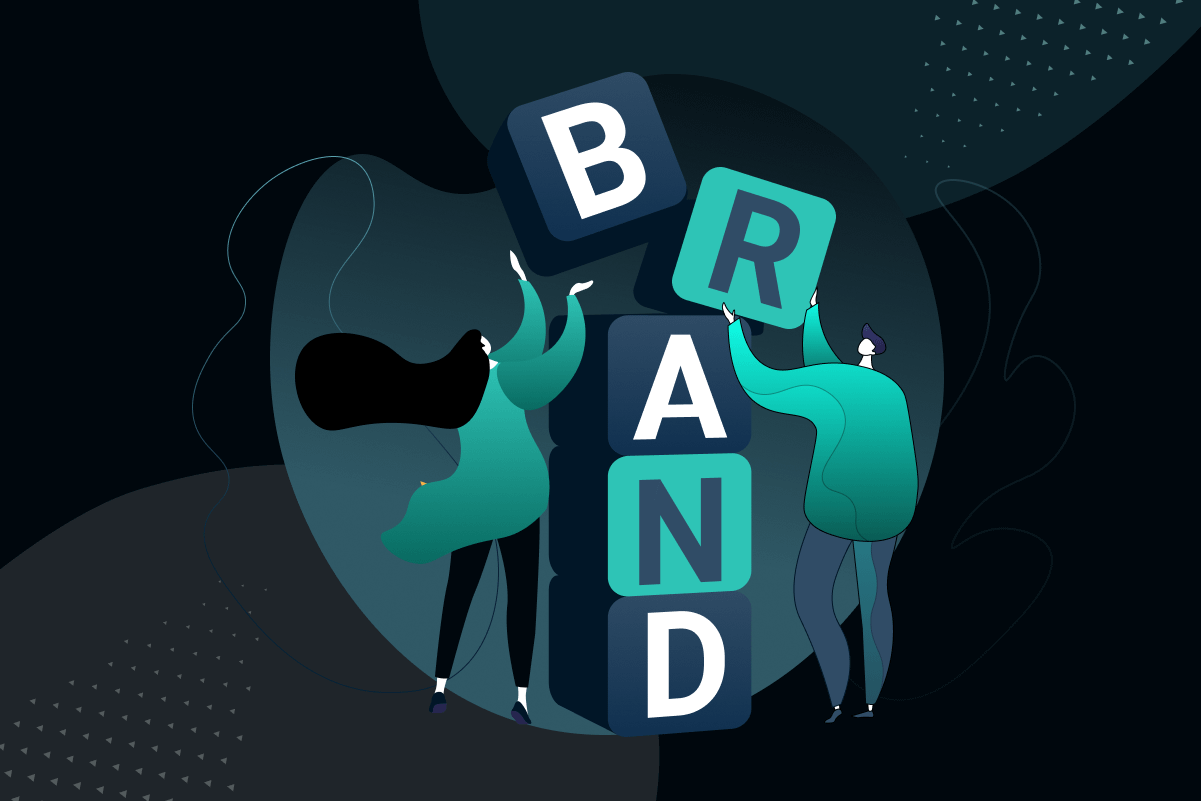AI’s dominance in the technology sector is undeniable. For many, AI represents peak efficiency and cost-effectiveness. However, the increasing growth of AI in UX has also sparked debates about its implications for the UX domain. For those venturing into UX, a looming question often is: Will AI overshadow human designers in UX?
To clarify, while designing for human interactions, there’s an irreplaceable need for human intuition and perspective. Furthermore, the fusion of AI and UX Design offers unparalleled avenues for richer and more diverse user experiences. The real challenge is discerning how to use AI in UX to your advantage optimizing its potential.
How to use AI in UX Design: A Designer’s Perspective
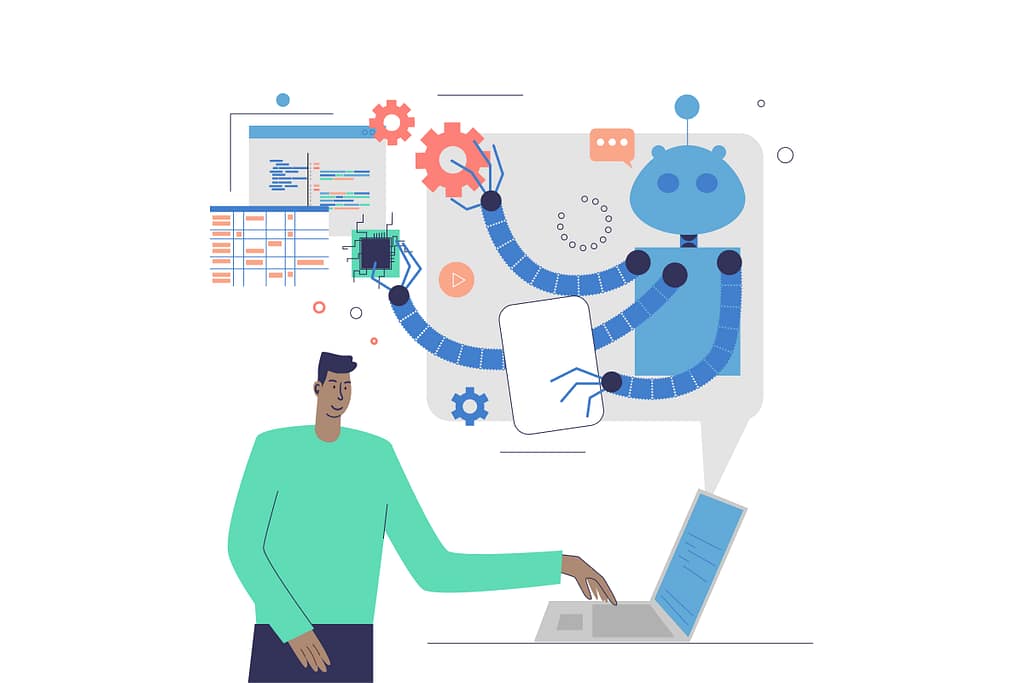
For UX professionals, merging AI and UI/UX design is a topic of intense interest. AI, a pivotal force since the smartphone era, has seen major tech magnates diving deep into its potential, with thought leaders discussing its merits and pitfalls.
Those who’ve ventured into readily accessible AI platforms are often left pondering about their influence on daily activities, both personally and professionally. This is especially true for UX design.
Emerging technologies like ChatGPT, renowned for their proficiency at generating content, from writing to artwork, on diverse prompts, raise eyebrows. The exponential advancements make one wonder: What does a decade ahead look like for AI in UX design?
This rapid progression not only ignites discussions about the possibility of superintelligent AI but also prompts professionals to question the longevity of their skills in the face of AI evolution. Currently, embracing these AI tools as collaborative platforms seems wise. They can be harnessed to enhance specific tasks while adding a flair of innovation to others.
So, how can one integrate AI tools to redefine artificial intelligence UX design? Let’s delve deeper into the transformative world of AI and UX Design.
The Impact of AI on UX Design

Integrating artificial intelligence in UX design sparks curiosity among UX and product teams. With AI’s growing role in product design, leveraging its potential for improving user experiences can be beneficial. Artificial intelligence in UX design brings forth groundbreaking possibilities for designing experiences that appeal to users. This doesn’t just make tasks like wireframe creation and interview question formulation simpler for UX designers and reshapes the entire design process.
Using AI to Create Captivating User Experiences
When pondering over how to use AI in UX design, several applications come to mind:
AI-Driven User Journey Maps
One of the primary roles of a UX designer is to grasp user interactions with a product. Creating these user journey maps is vital but also quite labor-intensive. Here, AI steps in to revolutionize the process. AI can:
- Suggest prompts for UX research, leading to valuable user insights.
- Rapidly generate flow diagrams, eliminating the need for manual chart drafting.
- Assess user feedback efficiently, using AI-powered Natural Language Processing (NLP) to pinpoint user issues.
Using AI in mapping saves designers valuable time, allowing them to concentrate on areas beyond AI’s scope.
Automating the Design Workflow with AI
AI’s ability to automate aspects of the UX design workflow is a game-changer. This streamlines the process and fosters collaboration between UX designers, product managers, and engineers. A few instances of AI’s involvement include:
- Swiftly generating UX design copy.
- Designing visual elements using AI-driven image generators.
- Incorporating AI in tools like Figma for rapid prototype development.
- Converting designs into code using AI for quicker deployment.
The versatility of AI in UI/UX design is evident, offering the flexibility to incorporate it as needed in various projects.
Developing In-Product Copy Using AI
Diving deeper into the realm of copy generation, AI stands out as a powerful tool, particularly for software applications. AI copy-generation utilities, Natural Language Generation (NLG), and NLP are instrumental in producing prompts for voice assistants, chatbots, and even in-app messages. In the context of AI and UX design, this often translates to crafting concise, helpful in-app cues to facilitate smoother user interactions.
Improving Product Tours with AI
AI’s potential is vast when it comes to designing personalized product tours and walkthroughs. The advantages of using AI in this domain include:
- Generating visuals from text cues for product demonstrations.
- AI-driven summarization to distill lengthy documentation into manageable steps.
- Introducing AI chatbots for round-the-clock user assistance.
- Employing AI in product analytics to collect faster insights.
- Rapidly analyzing feedback with AI-backed sentiment analysis.
With artificial intelligence UX design, traditional tasks like documentation and customer feedback review become exponentially more efficient.
AI-Powered Data Analysis for Deeper Insights
One of the most transformative applications of AI in UI/UX design is its capacity to analyze vast datasets swiftly. Where humans would spend hours, AI accomplishes in mere seconds. From quantitative to qualitative data analysis, AI’s capabilities ensure teams can concentrate on tasks beyond the reach of automation.
The integration of AI in data analysis undeniably heightens efficiency, offering a more expedited route to obtaining essential insights. This speed-up is instrumental in facilitating data-driven, informed decision-making, which is a cornerstone in how to use AI in UX.
While AI’s benefits in UX design are immense, it’s essential to recognize the associated challenges.
Challenges Faced in Using the Complex Terrain of AI in Product Development

The journey of integrating AI and UI/UX design isn’t without its fair share of obstacles. As is the case with most nascent technologies, artificial intelligence brings its unique challenges.
Foremost among these challenges is the pivotal matter of data privacy and protection. Personalizing user experiences mandates AI to sift through and comprehend vast volumes of customer and product interaction data. This spans identity, engagement, behavioral, and attitudinal data subsets. Ensuring compliance with stringent data protection regulations, like GDPR and CCPA, is not only legally binding but also pivotal for upholding user trust and brand reputation.
Further complicating the AI and UX Design landscape is the issue of societal biases. Given that AI models learn from their training datasets, the onus falls on developers to ensure these datasets are devoid of preconceptions. Rigorous testing and diverse training sets are imperative to ensure AI tools foster inclusive products catering to a broad audience.
For AI in UX writing, precision is key. Clear, detailed prompts form the foundation for the desired output. Even with the most meticulous instructions, AI might occasionally require further refinements and iterations.
Lastly, on the administrative front, winning stakeholder buy-in poses a significant hurdle for teams keen on harnessing artificial intelligence UX design. Striking the right balance between promoting AI’s merits and acknowledging its confines becomes crucial to securing essential resources while managing expectations.
How is AI impacting UX Designers?
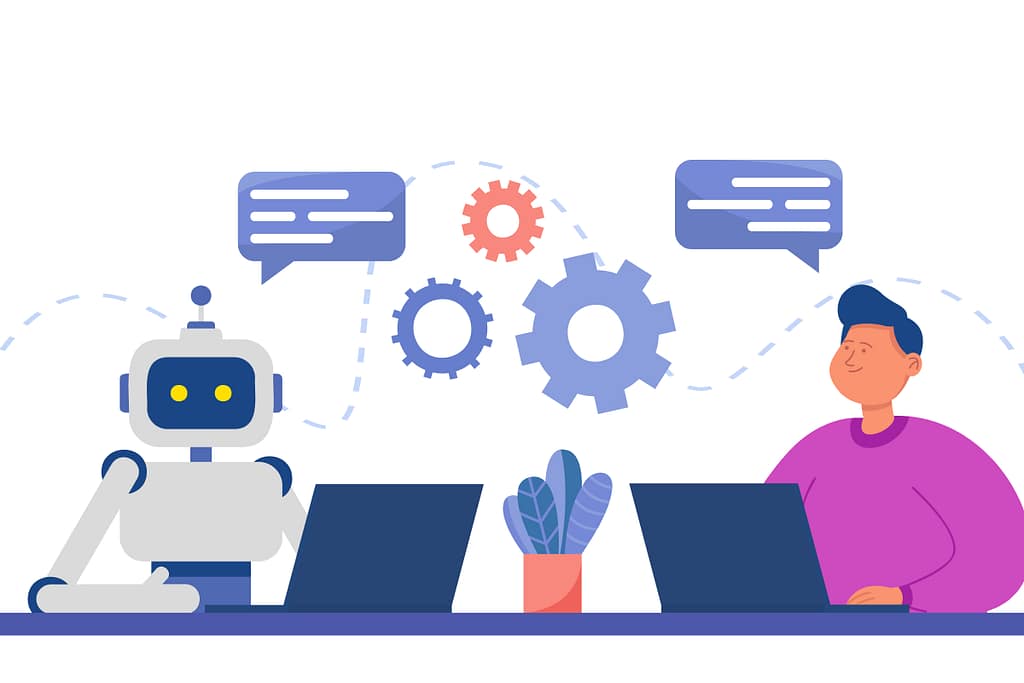
Artificial intelligence encapsulates mechanisms that emulate human cognitive functions. AI’s influence is palpable across sectors, from its omnipresence in chatbots to product recommendations.
AI’s entry into the UX arena bestows UX designers with tools to automate routine tasks like classifying user behaviors, forecasting subsequent actions, and distilling insights from expansive user datasets. This automation accentuates the focus on refining the end product, a cornerstone in how to use AI in UX.
Furthermore, AI facilitates UX designers in crafting predictive models derived from user data. This predictive ability paves the way for highly personalized, user-focused digital offerings.
But what does this signify for UX professionals?
Though AI serves as a potent ally, it isn’t a substitute for the intrinsic human touch essential for UX design. Rooted in empathy, UX will repeatedly revolve around grasping human aspirations and curating products mirroring genuine human interactions. Also, AI doesn’t encroach upon the collaborative spirit of UX, wherein professionals actively engage with diverse stakeholders.
Contrary to fears of obsolescence, AI is predicted to become a job creator, with a huge scope and projection of novel job roles in the near future. In essence, AI is an enduring fixture, but it also stands as a catalyst in simplifying the lives of UX designers.
How UX Designers Leverage the Benefits of AI
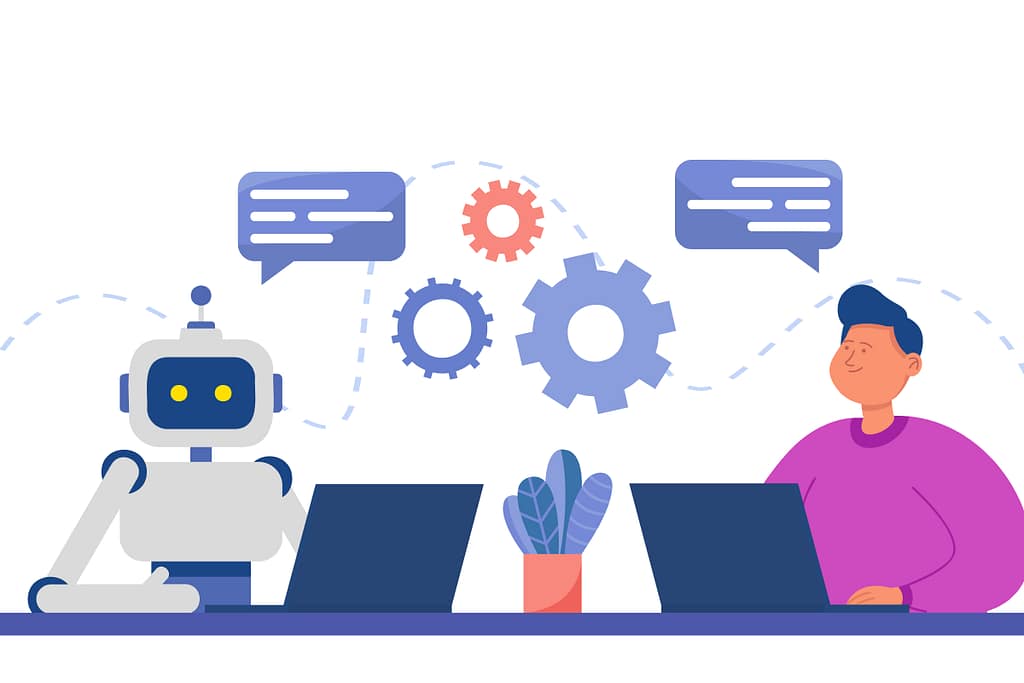
Here are some strategic ways designers can embed AI solutions into the UX design sphere, enhancing their capabilities and efficiency.
1. Overcoming Project Hesitation
AI tools like Vas provide momentum in the UX design process, especially for smaller teams. They offer AI-assisted wireframes and insights, allowing designers to focus on user experience optimization.
2. User Data Assessment
Using AI platforms like Research AI, manual data analysis becomes obsolete. AI enables quick collection and evaluation of vast user data. Its algorithms predict user behaviors and track engagements, streamlining insights for evidence-driven decisions in AI and UI/UX design.
3. Rapid Persona Development
AI boosts persona development speed. Tools such as Smartphones perform sentiment analysis on user discussions, turning sentiments into practical insights. Merging these with existing profiles shapes powerful personas that inform optimized AI and UX design.
4. AI-Powered UX Content
AI tools like Writer and Copy AI replace conventional placeholders with relevant, SEO-friendly content. Their context-aware suggestions reduce designers’ research efforts.
5. Streamlining Design Processes
AI tools like Brainpool optimize design processes by automating repetitive tasks and identifying patterns. Their adaptability accelerates concept generation, while AI feedback guides continuous improvement.
6. Infusing UI Components & Brand Elements
Adobe Sensei showcases AI’s broad spectrum in artificial intelligence UX design, offering customizable icons, logos, and palettes. AI tools also suggest optimal colors and typefaces, assisting in crafting brand-cohesive interfaces.
7. Prototyping & User Examinations
With models like Visualeyes, user testing is transformed. They anticipate user behaviors and automate feedback processes, guiding post-launch enhancements.
AI’s Accuracy in UX Design

A significant query arises in AI and UI/UX design: How precise is AI’s role in UX? While AI’s integration in UX design is evolving, it’s essential to recognize that AI can also falter and make mistakes. As more industries lean into AI-driven user insights, ensuring accuracy becomes indispensable, especially when gearing up for substantial product alterations.
Fortunately, an array of tools exists, aiding in validating AI-derived data. Automated bots, specialized third-party platforms, and even conventional search engines can serve as verification mechanisms. It’s also beneficial to juxtapose AI’s data against empirical studies crafted by renowned data analytics firms.
AI shines when analyzing voluminous quantitative datasets. However, the essence of qualitative research, encompassing user interviews, focus sessions, and card sorting, remains intrinsically human. Equating AI’s analytical outcomes with traditional research methodologies gives a holistic gauge of AI tool efficiency, offering a panoramic view of user sentiment and behavior in the context of artificial intelligence UX design.
AI and UX Design Best Practices

For UX designers seeking ways how to use AI in UX, there is a plethora of avenues to harness the potential of AI in shaping user experiences. Adopting best practices while deploying AI tools becomes imperative with technological advancements in AI and UX design.
1. AI is a Reliable Ally but not a Substitute.
AI is a potent enhancer, automating intricate tasks and unveiling novel insights. However, a discerning eye remains crucial. AI, occasionally, might misinterpret facts, necessitating a careful validation process.
2. Promoting AI Transparency
A prevailing challenge in AI and UI/UX design is the AI black box phenomenon – the inherent denseness of many AI algorithms. Demystifying AI’s operations and being candid about its deployment can counteract potential pitfalls, emphasizing collaboration over outright substitution.
3. Ethical AI Deployments
AI’s potential pitfalls include inadvertently propagating biases. An AI model, for instance, reflecting past hiring practices, could unintentionally favor specific demographics. Such tones underline the importance of ethical programming and rigorous AI and UX design testing.
Harnessing AI: Implications for UX Designers
The potency of AI as a tool in the UX arsenal cannot be understated. By leveraging its automated capabilities and deep algorithms, UX designers can rapidly derive insights and sculpt exceptional digital interactions, accelerating design timelines. This isn’t an advocacy for universal AI adoption but an encouragement for experimentation, discerning how AI can bolster design aspirations and anticipate emerging trends.
For budding UX designers, there’s an uplifting forecast. The surge in human-driven UX proficiency shows no sign of waning. Statistical forecasts project an upward trajectory in UX design demand for the forthcoming years. If you need more professional expertise, it will be beneficial to avail the services of a UI/UX design agency that is proficient in the use of AI.